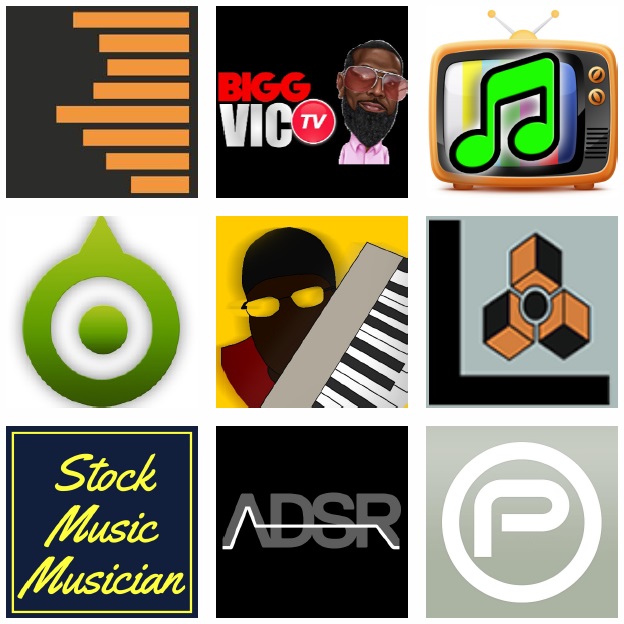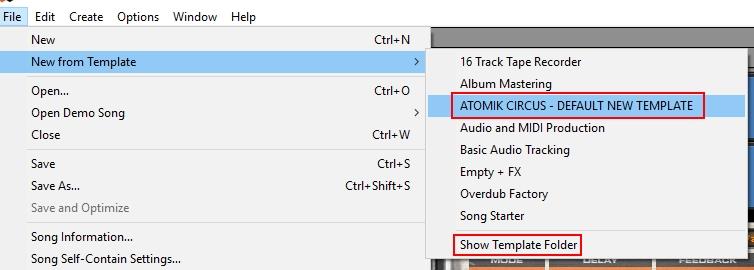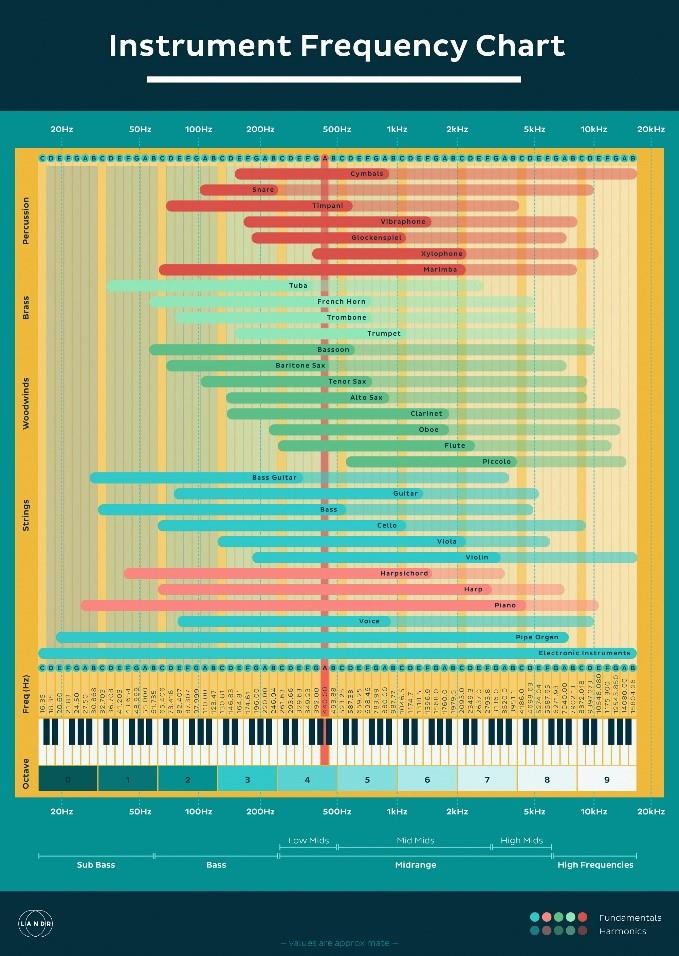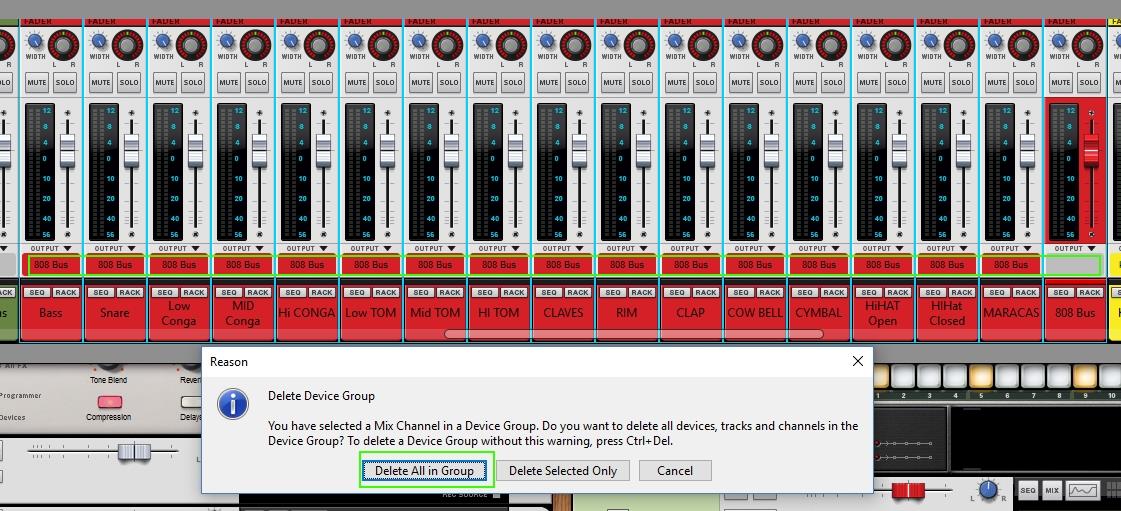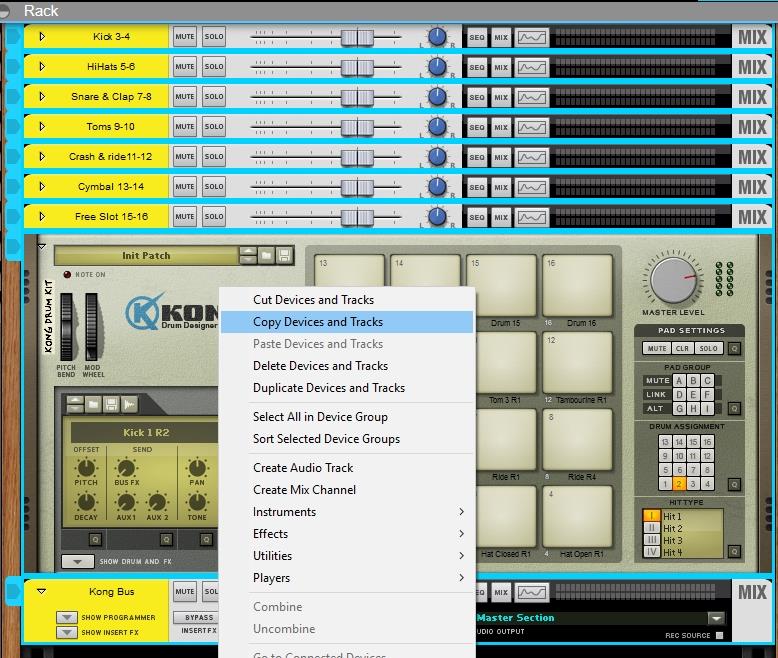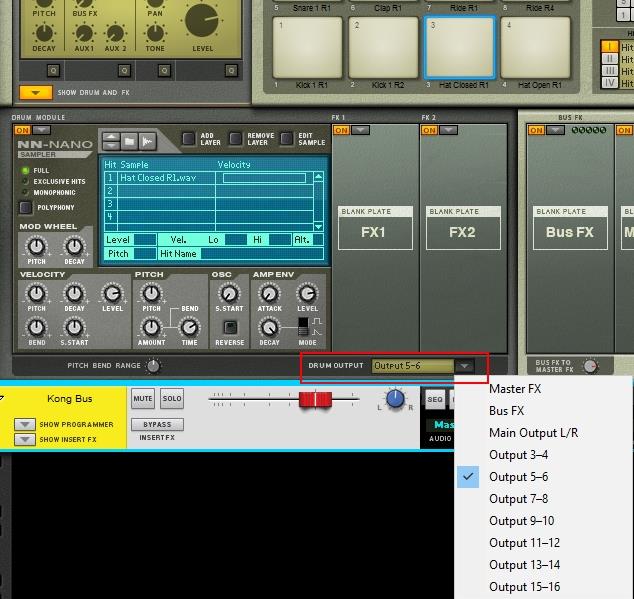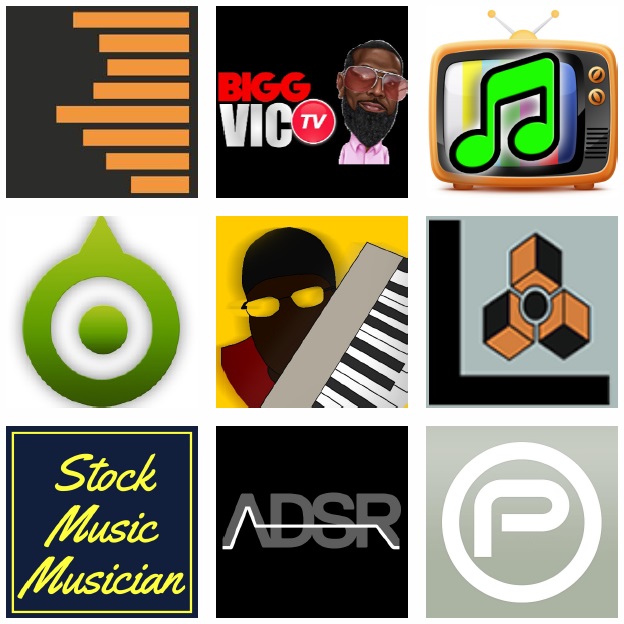
-
Recording Revolution
-
Bigg Vic TV
-
SyncMyMusic
-
TechMuze Academy
-
Zeb’s Corner
-
Learn Reason
-
StockMusicMusician
-
ADSR Music Production
-
PEFF
Recording Revolution
Graham Cochrane’s Channel is dedicated to help you make better recordings and mixes in your home studio. This channel includes hundreds of free tutorials: mixing and mastering & motivational speeches. If you are a music producer, then you must subscribe!
Bigg Vic Tv
This is how I can describe Bigg Vic TV: it is 99.99% Reason, 100% Hip-hop, and 100% Inspirational! keep going dude, always a pleasure to see a new video popping in my feed.
SyncMyMusic
I discovered Jesse’s channel recently, and I suggest following him immediately, if you have an intent in monetizing your music. Jesse is providing courses and free resources on his website, too:
TechMuz Academy / Dezz Asante
I really enjoy this channel. You can find very useful information about mixing and mastering and interesting podcast & interviews.
With TechMuze Academy, Dezz is providing courses & services
Zeb's Corner
I found Zeb’s channel a couple of years ago while I was looking for information about compression in Reason, and what a great discovery! Zeb will definitely inspire you. He deserves more views. So, go checkout his channel and subscribe!
Learn Reason
Learn Reason is 100% about the DAW Reason, and all of the community around it.
Stock Music Musician
Evan has a true passion for sharing information in general and helping the music community. StockMusicMusician channel is a must-follow: you will find great Reason tutorials, information about music licensing and other motivational videos.
ADSR Music Production
ADSR Music Production Channel is about Tutorials, Tips and reviews about various DAWs (including Reason), VSTs, analog synths, gear, etc.
PEFF
Peff is a YouTube pioneer who started video tutorials with Reason 4. Peff’s channel has always been a great resource to increase my Reason skills.
“But where is number 10? You don’t know how to count?” - I know what you’re thinking, but I did not keep number 10 for self-promotion (even though you SHOULD subscribe to my channel ??). I kept it for the official propellerhads channel.

If you are a Reason user, I’m pretty sure that you already follow this one. But if you don’t, I suggest that you follow it, especially to watch
If you have any suggestions on other channels, shoot me a comment on social media or send me an email (contact section). It will be my pleasure to add more fresh and interesting content on my own feed.