A default template in my humble opinion is the basis of workflow optimization. After spending / wasting a lot of time in the past, I decided to focus on my own Default template which I want to share with you:
Firstly, you can download my template in the download section then after unzipping the reason file, drop it in the reason template folder then you can create a new project with this template.
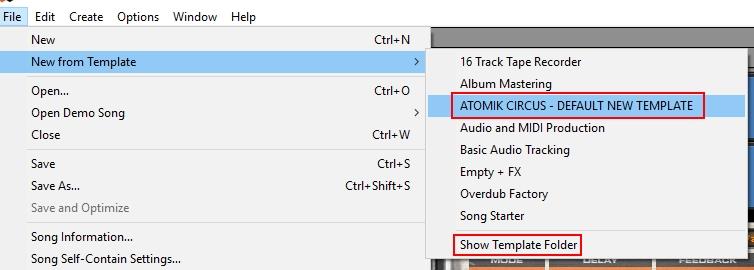
I know I know, seems messy but if you are new with Reason don’t be afraid, a lot of stuff is included in this template and we will try to cover it.
KEEP IN MIND
- A template can / should be adjusted
- This is MY template: What is working for me not necessarily work for you
- I am using some rack extensions in my workflow feel free to remove / replace it
- Enjoy more free time and be more productive ??
Instrument mix Channels (green)
Based on an Instrument Frequency CHART
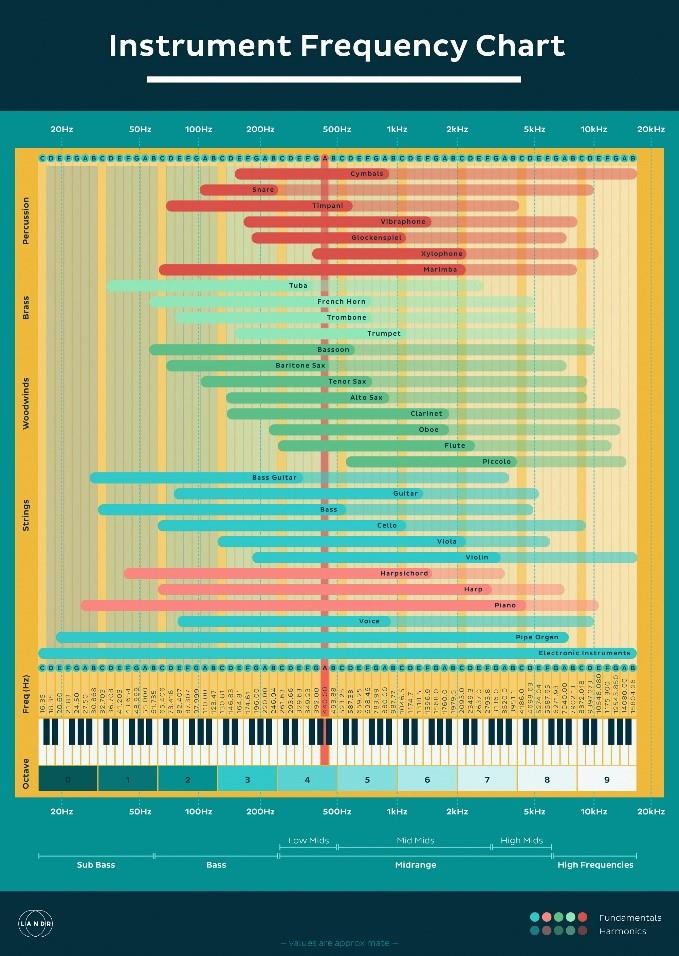
If I want to use a specific Instrument I just need to drag and drop the instrument to the proper mix channel. The EQ reflect the Instrument Frequency Chart and can help for your final mix.

For every channel I used the EQ Rack extension SYNAPSE GQ-7 EQ but If you don’t want to use it I duplicate the EQ in the SSL MIX Channel

Drum Mix Channels
I decided to split channels on my Redrum / Kong / 808 into multi mix channel then route them to a specific bus because I like to have a level of granularity when I am mixing. Again: feel free to update the template or maybe use the template to grab some pieces
For example, you don’t have / use the 808? just remove all the mix channel / instrument
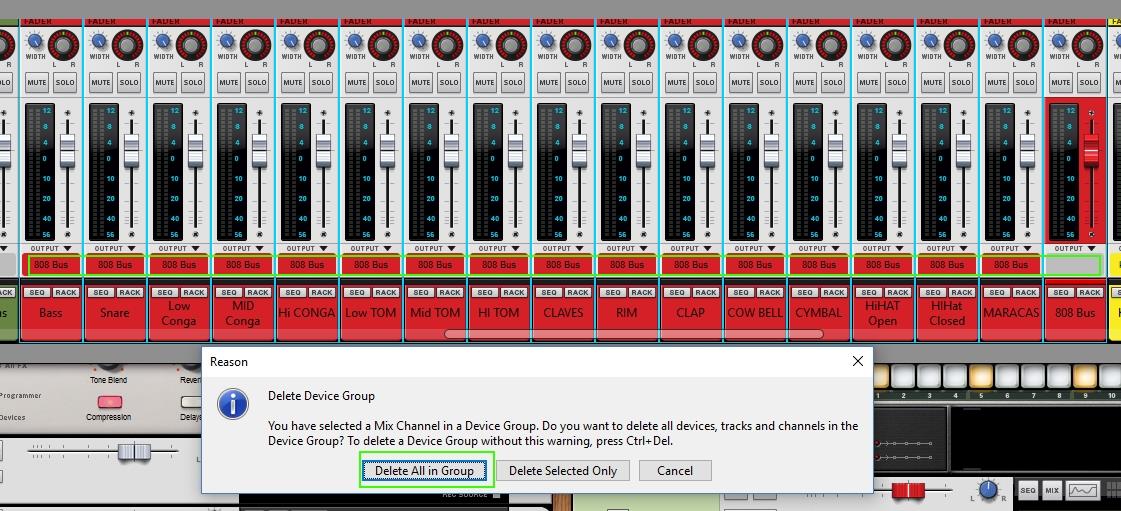
You need a second Kong / Redrum or you want to use a Kong / redrum inside another project: copy or duplicate the tracks.
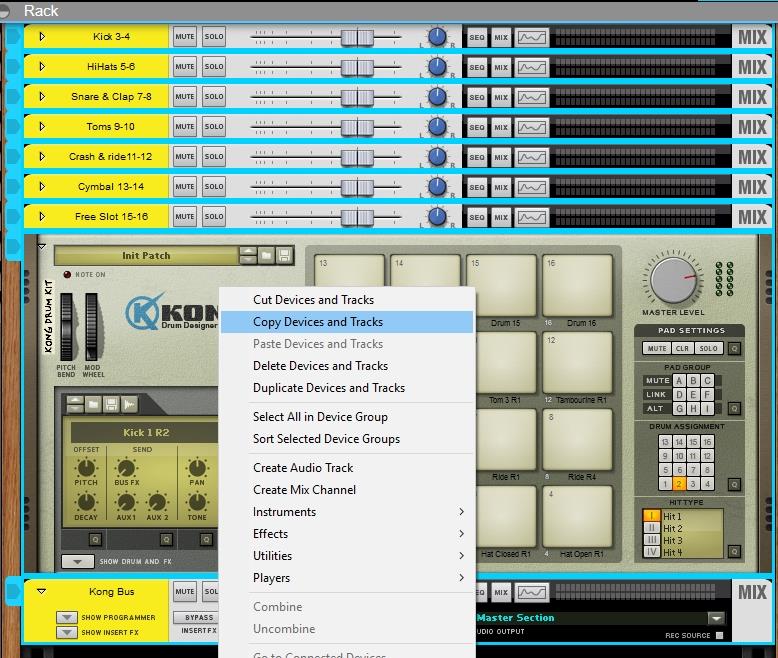
NB: I hope one-day Propellerhead will fix that one day but for now, if you change a patch or a sample in the Kong, you lose the channel output mapping and you need to reset it manually.
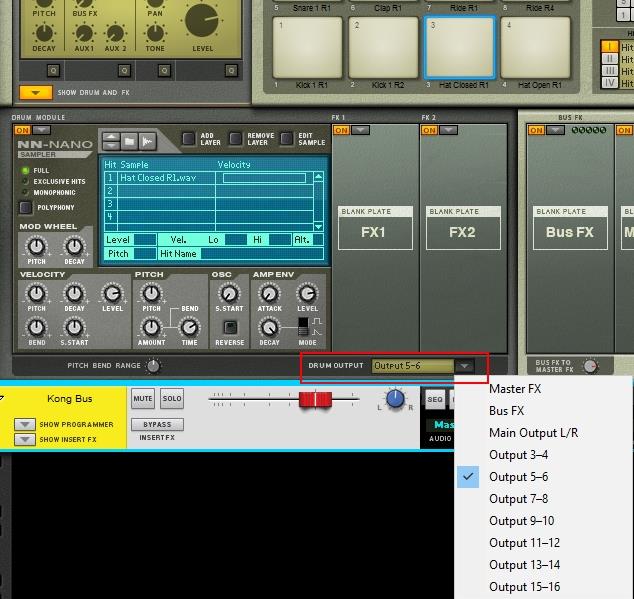
Send FX (pink channels)
I reuse this tip from Evan (stockmusicmusician) This technique provides more control and visibility.

If you activate some effect, you will automatically see the result in your SSL console and have more control.
Master Section
I put here some effects and utilities I use very often.

AND KEEP IN MIND AGAIN
- A template can / should be adjusted
- This is MY template: What is working for me not necessarily work for you
- I am using some rack extensions in my workflow feel free to remove / replace it
- Enjoy more free time and be more productive ??